Monday, January 25, 2010
Home »
Types of Orders
» Conditional / Contingent Order – Part 1: How It Works
Conditional / Contingent Order – Part 1: How It Works
Conditional / Contingent Order is an order with sets of criteria attached (specified by the trader / investor placing the order), which will automatically be submitted to the market if the predetermined sets of criteria are met.
How Conditional / Contingent Order Works
Conditional / Contingent Order can be specified as a Market Order or Limit Order.
You can then set one or more conditions attached to the order, and normally the condition is set in terms of price and/or volume.
You can also specify those conditions for stock, option or combination orders, and use many different triggers (e.g. the price and/or volume of the security being traded and/or another security, including security index).
When you are setting condition in terms of Price & Volume, for the order to be sent to the market, not only the price must pass the preset trigger price, but also the trading volume must also exceed certain target.
Hence, volume condition serves as additional safeguard in order to avoid an order being sent to market without sufficient momentum (e.g. when the price is trading at just slightly outside your trigger price but only in small volume, which does not really indicate a significant market sentiment change).
For Volume condition, the Volume Target (i.e. the units traded limit) will consider all units traded on the day the price condition is met, including units traded at both above and below the condition price / Trigger Price.
Therefore, if you enter a Volume condition, your Conditional Order would only be triggered and submitted once the Price Trigger has been passed and your Volume Target has been reached both on the same day.
Note:
As Conditional / Contingent Order is a more complicated order, not all brokerages can accept this order.
Even the procedure or rules of how to place a Conditional / Contingent Order may vary from one to another brokerage. Some brokerages may also only allow setting conditions for prices, but not volume.
Hence, you need to check with your own brokers specifically how to do it.
Normally, you are allowed to amend or cancel a conditional / contingent order any time before the conditions you have set are met. However, once the conditions have been met and the order has been triggered, it is not possible to cancel the conditional / contingent order.
Continue to Part 2: Examples
For the list of other types of order, go to: Types of Orders in Trading.
How Conditional / Contingent Order Works
Conditional / Contingent Order can be specified as a Market Order or Limit Order.
You can then set one or more conditions attached to the order, and normally the condition is set in terms of price and/or volume.
You can also specify those conditions for stock, option or combination orders, and use many different triggers (e.g. the price and/or volume of the security being traded and/or another security, including security index).
When you are setting condition in terms of Price & Volume, for the order to be sent to the market, not only the price must pass the preset trigger price, but also the trading volume must also exceed certain target.
Hence, volume condition serves as additional safeguard in order to avoid an order being sent to market without sufficient momentum (e.g. when the price is trading at just slightly outside your trigger price but only in small volume, which does not really indicate a significant market sentiment change).
For Volume condition, the Volume Target (i.e. the units traded limit) will consider all units traded on the day the price condition is met, including units traded at both above and below the condition price / Trigger Price.
Therefore, if you enter a Volume condition, your Conditional Order would only be triggered and submitted once the Price Trigger has been passed and your Volume Target has been reached both on the same day.
Note:
As Conditional / Contingent Order is a more complicated order, not all brokerages can accept this order.
Even the procedure or rules of how to place a Conditional / Contingent Order may vary from one to another brokerage. Some brokerages may also only allow setting conditions for prices, but not volume.
Hence, you need to check with your own brokers specifically how to do it.
Normally, you are allowed to amend or cancel a conditional / contingent order any time before the conditions you have set are met. However, once the conditions have been met and the order has been triggered, it is not possible to cancel the conditional / contingent order.
Continue to Part 2: Examples
For the list of other types of order, go to: Types of Orders in Trading.






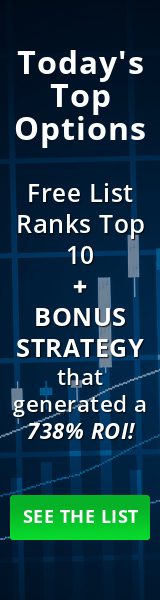
0 comments:
Post a Comment